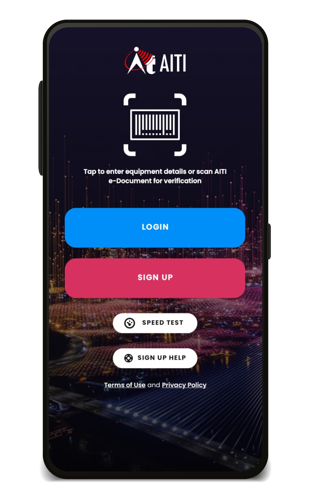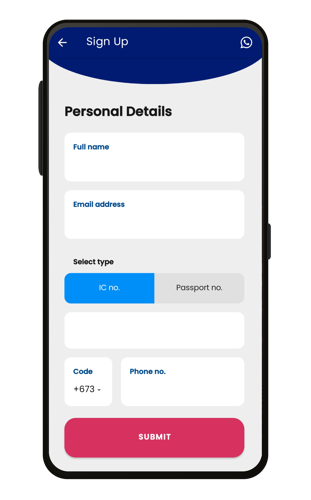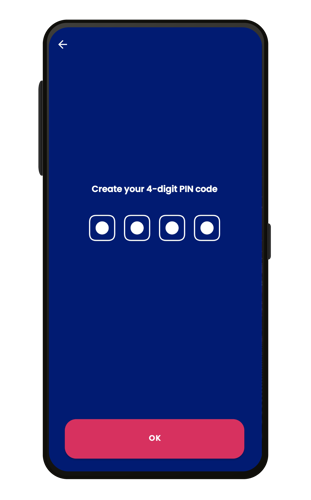You can now use the official AITI app to access our services with just a few clicks!
Create an AITI Online Services account, apply a Personal Import Permit for any telecommunication and radiocommunication devices and make payment online. Through this app, you can conveniently generate an e-Permit for declaration with the Royal Brunei Customs & Excise Department.
Sign Up Guide for New AITI Online Services Users
Key Features
![]()
Personal Import Permit
Apply and make payments for Personal Import Permit.
![]()
Device Check
Check whether the telecomms and radiocomms devices sold in Brunei are registered with AITI.
![]()
Document check
Verify any AITI documents produced from the AITI Online Services.
![]()
Speed Test
Check your mobile/broadband speed with Ookla speed test.
![]()
Feedback
Provide feedback on the AITI app or AITI events.
![]()
Talk to Us
A direct channel to voice out your concerns with AITI.
Frequently Asked Questions
No, you don’t have to sign up again and may proceed to login with your Identity Card (IC) number or Passport number which you have provided during your first-time registration at the AITI Online Services Portal.
Once signed in, an OTP verification code will be sent to the mobile number that you have provided in your account profile. Please make sure that your mobile phone number is updated in order to receive the OTP code.
However, if you do not receive an OTP code on your mobile phone after several minutes, the mobile phone number you have previously registered may be incorrect. You can either:
- Log in to the AITI Online Services Portal at online.aiti.gov.bn and double check if your mobile phone number in your profile is correct. If it is not, you can edit, save and try again; or
- Kindly contact AITI Customer Service through email at helpdesk@aiti.gov.bn or WhatsApp (text during office hours) at +673 863 5298.
There are several ways to determine if you have previously registered at the AITI Online Services as follows:
- You have previously applied for a Personal Import Permit through the AITI Online Services portal;
- You have registered as a Dealer with AITI and you have applied for various applications in the AITI Online Services portal for your business dealings;
- You have registered for an Operating Licence or an Amateur Radio Licence with AITI;
- You received message pop-ups such as “Looks like your IC/Passport Number is already registered. Would you like to log in?” or “Kindly correct the errors” after you press “Submit” in the Sign- Up page. If you have these message pop-ups, please refer to Q6 and Q7 in this FAQs for further reference.
Anyone can sign-up to use the AITI mobile application. Sign-up requires details such as:
- Your full name (as per your IC/passport);
- An Identity Card (IC) number or a Passport Number;
- A mobile phone number (to receive OTP codes); and
- A valid email address (to receive notifications).
After signing up, you are required to create a 4-digit PIN code for your account. This 4-digit PIN code is required whenever you log in to the AITI mobile application. As such, please do not forget your 4-digit PIN code once created.
AITI mobile application has the features listed below.
- Personal Import Permit application;
- Document check for AITI document verification;
- Device check where customers can check if any device sold is verified and approved by AITI. Only devices which use sSIM cards can be verified such as mobile phones and tablets);
- Speed Test;
- Talk To Us – To provide general comments to AITI;
- Shortcut to AITI Customer Service WhatsApp Number.
Only the Personal Import Permit application i is available in both AITI mobile application and AITI Online Services Portal.
The AITI mobile application will undergo further more upgrades in the future to introduce similar features as those available at the AITI Online Services portal (https://online.aiti.gov.bn).
You are required to fill in your full name as appeared in your Identity Card (IC ) or Passport. This is required as official AITI documents will be produced and will use your registered name. Your name will also be used to validate your user account in the AITI Online Services.
This means you are already a registered user. Our system performs checks to see whether the IC or Passport number submitted for sign-up is already registered. If you are a registered user, you need not sign up again and may proceed to the login page.
Our system performs checks to see if the email address and/or the mobile phone number submitted for sign up has already been used for registration. You don’t have to sign-up again and proceed directly to the login page using your IC or Passport number.
To double check the email address and/or the mobile phone number that you use in your account, you can log in to the AITI Online Services Portal at online.aiti.gov.bn and check these details in your profile. If your mobile phone number is not updated, you can edit, save and try to log in at the AITI mobile application again.
If the current email address in your profile is outdated and inaccessible, kindly use a different email address and/or phone number for sign up.
No. Once you have signed up, you cannot register with the same IC or Passport number for another account with a different email address and/or phone number. .
You may change your email address and/or phone number under the ‘Account Profile’ after logging into the AITI mobile application.
Yes. You may use your current passport number to sign up. Ifyou wish to change your login passport number with a new passport number in the future, you contact the AITI Customer Service.